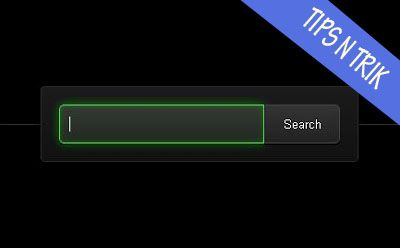
bosan dengan search bawaan template ???
naahh setelah sebelumnya saya share trik rotating image hover kali ini moonroemoort akan share smart search css3 bisa langsung di lihat penampakannya di atas noh
gimana ??? elegan bukaannn ????
mseki ane nggak tau elegant tuh apaan ...
ini kalo di pasang di gadget nggak bakalan tombol nya di bawah kok tenang ajjaa
cara masangnya nggak beda sih ama CSS3 flying out menu
ikuti langkhnya
- login blogger
- klik TATA LETAK
- tambah gadget > HTML/javascript
- masukan kode di bawah ini
<style>
.webdesigntuts-workshop {
text-align: center;
padding-top:35px;
}
.webdesigntuts-workshop:before,
.webdesigntuts-workshop:after {
content: '';
display: block;
height: 1px;
left: 50%;
margin: 0 0 0 0px;
width: 765px;
}
.webdesigntuts-workshop:before {
background: #444;
background: -webkit-linear-gradient(left, #151515, #444, #151515);
background: -moz-linear-gradient(left, #151515, #444, #151515);
background: -o-linear-gradient(left, #151515, #444, #151515);
background: -ms-linear-gradient(left, #151515, #444, #151515);
background: linear-gradient(left, #151515, #444, #151515);
top: 192px;
}
.webdesigntuts-workshop form {
background: #111;
background: -webkit-linear-gradient(#1b1b1b, #111);
background: -moz-linear-gradient(#1b1b1b, #111);
background: -o-linear-gradient(#1b1b1b, #111);
background: -ms-linear-gradient(#1b1b1b, #111);
background: linear-gradient(#1b1b1b, #111);
border: 1px solid #000;
border-radius: 5px;
box-shadow: inset 0 0 0 1px #272727;
display: inline-block;
font-size: 0px;
margin: -43px auto 0;
padding: 20px;
position: relative;
z-index: 1;
}
.webdesigntuts-workshop input {
background: #222;
background: -webkit-linear-gradient(#333, #222);
background: -moz-linear-gradient(#333, #222);
background: -o-linear-gradient(#333, #222);
background: -ms-linear-gradient(#333, #222);
background: linear-gradient(#333, #222);
border: 1px solid #444;
border-radius: 5px 0 0 5px;
box-shadow: 0 2px 0 #000;
color: #888;
display: block;
float: left;
font-family: 'Cabin', helvetica, arial, sans-serif;
font-size: 13px;
font-weight: 400;
height: 40px;
margin: 0;
padding: 0 10px;
text-shadow: 0 -1px 0 #000;
width: 200px;
}
.ie .webdesigntuts-workshop input {
line-height: 40px;
}
.webdesigntuts-workshop input::-webkit-input-placeholder {
color: #888;
}
.webdesigntuts-workshop input:-moz-placeholder {
color: #888;
}
.webdesigntuts-workshop input:focus {
-webkit-animation: glow 800ms ease-out infinite alternate;
-moz-animation: glow 800ms ease-out infinite alternate;
-o-animation: glow 800ms ease-out infinite alternate;
-ms-animation: glow 800ms ease-out infinite alternate;
animation: glow 800ms ease-out infinite alternate;
background: #222922;
background: -webkit-linear-gradient(#333933, #222922);
background: -moz-linear-gradient(#333933, #222922);
background: -o-linear-gradient(#333933, #222922);
background: -ms-linear-gradient(#333933, #222922);
background: linear-gradient(#333933, #222922);
border-color: #393;
box-shadow: 0 0 5px rgba(0,255,0,.2), inset 0 0 5px rgba(0,255,0,.1), 0 2px 0 #000;
color: #efe;
outline: none;
}
.webdesigntuts-workshop input:focus::-webkit-input-placeholder {
color: #efe;
}
.webdesigntuts-workshop input:focus:-moz-placeholder {
color: #efe;
}
.webdesigntuts-workshop button {
background: #222;
background: -webkit-linear-gradient(#333, #222);
background: -moz-linear-gradient(#333, #222);
background: -o-linear-gradient(#333, #222);
background: -ms-linear-gradient(#333, #222);
background: linear-gradient(#333, #222);
-webkit-box-sizing: content-box;
-moz-box-sizing: content-box;
-o-box-sizing: content-box;
-ms-box-sizing: content-box;
box-sizing: content-box;
border: 1px solid #444;
border-left-color: #000;
border-radius: 0 5px 5px 0;
box-shadow: 0 2px 0 #000;
color: #fff;
display: block;
float: left;
font-family: 'Cabin', helvetica, arial, sans-serif;
font-size: 13px;
font-weight: 400;
height: 40px;
line-height: 40px;
margin: 0;
padding: 0;
position: relative;
text-shadow: 0 -1px 0 #000;
width: 80px;
}
.webdesigntuts-workshop button:hover,
.webdesigntuts-workshop button:focus {
background: #292929;
background: -webkit-linear-gradient(#393939, #292929);
background: -moz-linear-gradient(#393939, #292929);
background: -o-linear-gradient(#393939, #292929);
background: -ms-linear-gradient(#393939, #292929);
background: linear-gradient(#393939, #292929);
color: #5f5;
outline: none;
}
.webdesigntuts-workshop button:active {
background: #292929;
background: -webkit-linear-gradient(#393939, #292929);
background: -moz-linear-gradient(#393939, #292929);
background: -o-linear-gradient(#393939, #292929);
background: -ms-linear-gradient(#393939, #292929);
background: linear-gradient(#393939, #292929);
box-shadow: 0 1px 0 #000, inset 1px 0 1px #222;
top: 1px;
}
@-webkit-keyframes glow {
0% {
border-color: #393;
box-shadow: 0 0 5px rgba(0,255,0,.2), inset 0 0 5px rgba(0,255,0,.1), 0 2px 0 #000;
}
100% {
border-color: #6f6;
box-shadow: 0 0 20px rgba(0,255,0,.6), inset 0 0 10px rgba(0,255,0,.4), 0 2px 0 #000;
}
}
@-moz-keyframes glow {
0% {
border-color: #393;
box-shadow: 0 0 5px rgba(0,255,0,.2), inset 0 0 5px rgba(0,255,0,.1), 0 2px 0 #000;
}
100% {
border-color: #6f6;
box-shadow: 0 0 20px rgba(0,255,0,.6), inset 0 0 10px rgba(0,255,0,.4), 0 2px 0 #000;
}
}
@-o-keyframes glow {
0% {
border-color: #393;
box-shadow: 0 0 5px rgba(0,255,0,.2), inset 0 0 5px rgba(0,255,0,.1), 0 2px 0 #000;
}
100% {
border-color: #6f6;
box-shadow: 0 0 20px rgba(0,255,0,.6), inset 0 0 10px rgba(0,255,0,.4), 0 2px 0 #000;
}
}
@-ms-keyframes glow {
0% {
border-color: #393;
box-shadow: 0 0 5px rgba(0,255,0,.2), inset 0 0 5px rgba(0,255,0,.1), 0 2px 0 #000;
}
100% {
border-color: #6f6;
box-shadow: 0 0 20px rgba(0,255,0,.6), inset 0 0 10px rgba(0,255,0,.4), 0 2px 0 #000;
}
}
@keyframes glow {
0% {
border-color: #393;
box-shadow: 0 0 5px rgba(0,255,0,.2), inset 0 0 5px rgba(0,255,0,.1), 0 2px 0 #000;
}
100% {
border-color: #6f6;
box-shadow: 0 0 20px rgba(0,255,0,.6), inset 0 0 10px rgba(0,255,0,.4), 0 2px 0 #000;
}
}
</style>
<section class="webdesigntuts-workshop">
<form action='/search' id='searchform' method='get'>
<input id='s' name='q' onblur='if (this.value == "") {this.value = "Αναζήτηση...";}' onfocus='if (this.value == "Αναζήτηση...") {this.value = "";}' type='text' value='Αναζήτηση...'/>
<button>Search</button>
</form>
</section> - klik simpan dan lihat hasil nya ....


berkomentarlah sesuka anda
===>no link aktiv<===
NB:Sebelum menyisipkan kode silahkan gunakan tool konversi kode terlebih dahulu untuk menampilkan kode tersebut pada kolom komentar